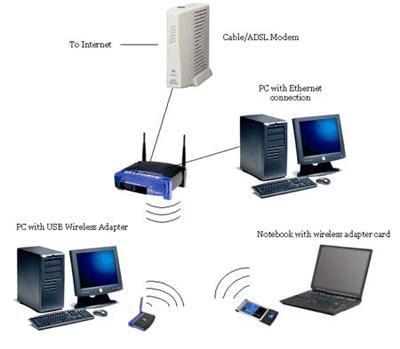Firstly know How a Wireless Network Works:
If, we use the term wireless, normally it means Access point of the internet. As a DSL modem or cable – to a Wi-Fi router, and provide signals over the air, occasionally up to hundred feet. with the help of wireless card any PC within area that can pick signals over the air to use the internet.
Till the time you are not taking any security cautions, anyone near to you with Wi-Fi mobile devices or system can have access of your home network or office network which simply means either any hacker or neighbors can enter on your network by backdoor and they can pull all the important information from your computer. If any unethical people try to access the network of your home or offices for the purpose to send spam or crime, the activity could be traced back to your account.
What is Encryption and how it works:
Encryption jumble the information send through the internet in a coding form so that people on the other side cannot view that information. With encryption you can protect your network from the hijackers.
There are two types of encryption :
Wired Equivalent Privacy
Wi-Fi Protected Access
Your router, system and other devices on which you want to access wireless they should must use the same encoding.
I recommend you to use Wi-Fi protected access(WAP2) as it is strongest encryption; It could secure your network from the intruders or hackers.
 |
Tips to Secure Your Wireless Network from Hijackers |
There are Some old routers which use WEP encoding or encryption, but it can not secure your network from the network intruders. that’s why i strongly recommend to go for a router which comes with WPA2 capability.
Mostly Encryption feature in Wi-Fi routers is turned off. It is required to turn on encryption features. There will be steps given in the manual which you will get with the purchase of a new router. In case you do not get the information in the manual that how to turn on the features of encryption, you can also get the same information from the website of company.
Now, you will come to know how to secure your wireless network from the unauthorized people. If, you have any questions feel free to ask me via comments or you can follow me on Twitter at @wirelessrouterprinter or Like my page on Facebook, wirelessrouterprinter.