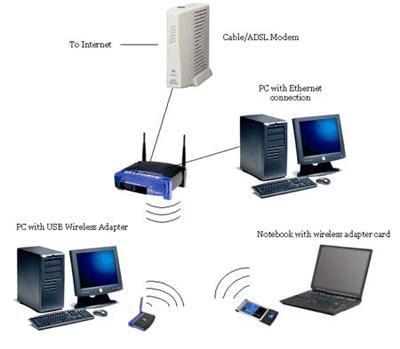In today’s time everyone whether its me or you we all want to get red from the detailed and long manual instructions in order to install a new Wireless or Wi-Fi router. My this post will help you to follow some easy step to install your Wi-Fi router. Make sure that the way i will discuss with you may be these are the easy ones but it could not be the best one and i am providing these easy steps for those who want to set up their wireless router very quickly. For step by step set up you can follow all those instructions which are provided with your wireless router.
Below are some easy steps which you can follow to install your Wi-Fi router:
Step 1
Take out your new Wi-Fi router from the packed router box and remove all the wrappers and all other stuff. Then disconnect the old WiFi router and place the new one.
 |
| Easy installation of a Wireless or Wi-Fi Router |
Step 2
On the back side of the router there will be plug, you need to provide the supply of power and in first port of router you need to connect the network cable which you will get with your Wi-Fi Device. Now you need to connect the networking cable of DSL modem on the back side of your wireless router. The port which will be available on the back side of the wireless router will be of yellow color most probably.
Step 3
Now, you need to provide the power supply to your wireless router from the power source. you need to reboot your modem or DSL after you plugged plug it for 30-45 seconds. With this your wireless router will be synchronized with the DSL or modem and WILL be able to provide or generate the Ip address.
It has seen that in many cases that with the help of these three ways or steps your wireless router can connect online and provides the facilities to connect your system or computer and other mobile device to it. if you want to know what is the by default SSID (Service Set identifier), It will be displayed on your Wireless routers. Remember the SSID is always depends upon which type of wireless router you want to use or which type of Wi-Fi router you have chosen to use. In these days some very famous Wireless device brands such as Belkin, Linksys, Asus, TP- Link, Netgear and many other are available in the market.
Remember! these are only the quick and easy steps.Its totally up-to you you want to follow these because i have already mention that they are not the best one and i am not saying they will be very much secure for you. If, you want to connect to the W-Fi then you can go ahead and follow the Installation steps which are initially provided with the Wireless router in order to setting up a secure username and as well as a secure password.