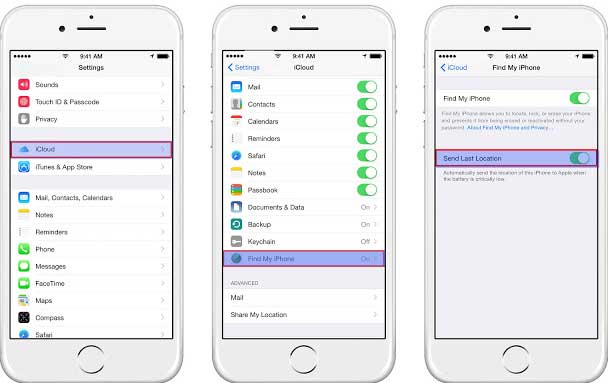No one likes to imagine his/her smartphone should be stolen or lost because we all use to store our huge amount of data in mobile phones whether its our personal data like photos, videos and contacts or confidential information like bank details, business details etc. We hardly see anybody without cell phones these days. from a child to an old age person smartphone is must.
If some day we come to know that our cell phone gets lost or stolen then we feel very helpless. Mobile phone companies are aware about this fact very well that these day how important cell phone is for everyone. So that’s why we all are getting feature of find lost cell phone/ device in our mobile phones. With this feature we can track our lost or missing mobile phones. Its a in built feature in mobile phones but still we have to perform some manual steps to get information, if any how you miss your phone ever.
Today i will let you know how to find a lost/missing iPhone
 |
| How To Track Your Lost or Stolen iPhone |
In apple iPhone you will get this feature by the name of Find my iPhone. With this feature you will be able to track any of your iOS device. In order to activate it on your iPhone you need to follow below given few steps:
1. Go to settings option on iPhone.
2. In settings tap on iCloud option.
3. In list at bottom select Find my iPhone option.
4. select next and tap on the position to get it on.
5. select send last location and turn the option on.
If you or anyone else wants to deactivate find and iPhone Feature then it will be required to provide apple id and password until and unless you or any one else won’t provide these details, service will not disabled from iPhone.
If you have any question or suggestion, feel free to ask me via comments.
If you have any question, feel free to ask me. If this post was helpful then please keep on sharing it and Do not forget to like us on Facebook and follow us on twitter.